
Useful software and web tools for your calligraphy/ lettering/ creative e-commerce business
setting up a website
Do I need my own website?
Should I build it myself or hire someone to do it?
If I want to build my website myself, what site should I use? What difference does it make if I'm selling products vs services?
Do I need to buy website hosting services separately?
What are some useful Instagram apps?
For planning your feed: I like to use a (free) app called UNUM, which allows you to save future posts and see how they will affect the colour scheme (if you have one) and overall look of your feed.
desktop apps
What are the most useful desktop apps for calligraphy and lettering?
ipad apps
I see lots of digitalised lettering on Instagram/ Pinterest. What do people use to create that?
They're probably using the Procreate app. This is an app that is only compatible with the iPad Pro (because it has a screen that is sensitive to varying pressure), and is used alongside the Apple Pencil (sold separately). This is my go-to app when it comes to creating lettering that will be turned into a graphic and printed out, or posted on websites. It's not a free app, but is definitely worth the investment, in my opinion.
So there you have it! I hope that by me sharing the most useful techy stuff that I've come across in my business journey, it will give you a starting point to consider what will be useful for you.
If you'd like me to elaborate on anything I've written above, let me know in the comments below and I might create a separate blog post if I think it could be a substantial topic to talk about. Otherwise, I'll simply post a reply to your question.
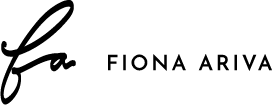


Leave a comment
This site is protected by hCaptcha and the hCaptcha Privacy Policy and Terms of Service apply.